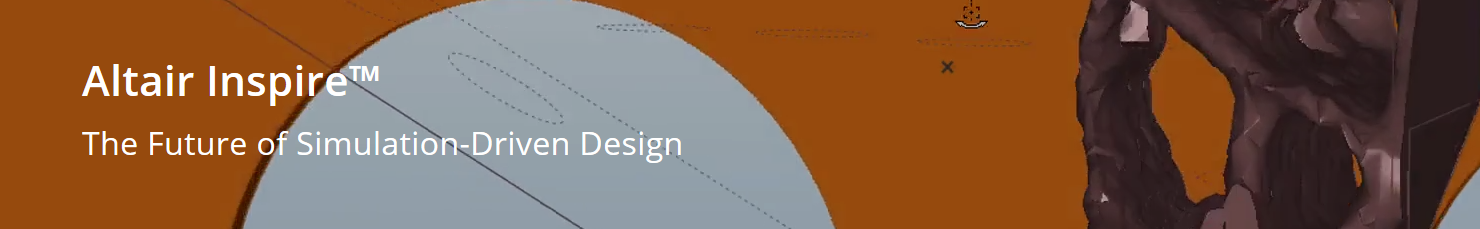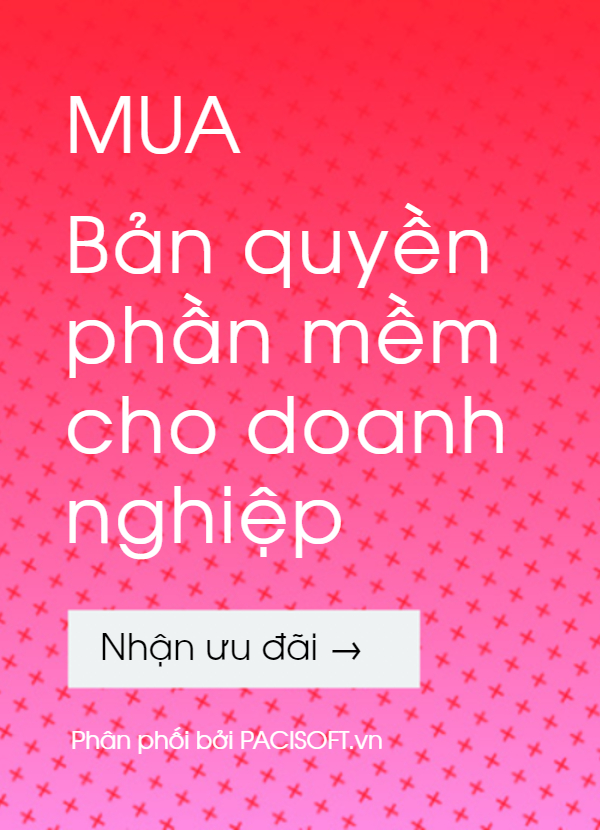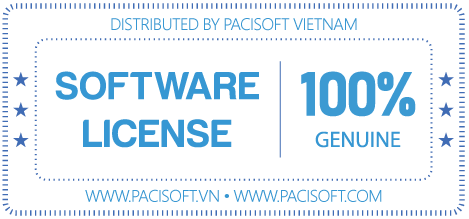Giới thiệu Altair
Altair solidThinking tập trung vào việc cung cấp các phần mềm giải pháp thiết kế dựa trên mô phỏng và xuyên suốt quá trình thiết kế cho thiết kế công nghiệp, kết xuất quang học, phát triển dựa trên mô hình, thiết kế khái quát, kỹ thuật khái niệm và khả thi sản xuất.
Altair là nhà cung cấp phần mềm kỹ thuật cấp doanh nghiệp hàng đầu cho phép đổi mới, giảm thời gian phát triển và giảm chi phí thông qua toàn bộ vòng đời sản phẩm từ thiết kế ý tưởng đến vận hành tại chức. Cách tiếp cận dựa trên mô phỏng của chúng tôi để đổi mới được cung cấp bởi bộ phần mềm tích hợp của chúng tôi nhằm tối ưu hóa hiệu suất thiết kế trên nhiều ngành bao gồm các cấu trúc, chuyển động, chất lỏng, quản lý nhiệt, điện từ, mô hình hệ thống và hệ thống nhúng, đồng thời cung cấp phân tích dữ liệu và thực hình dung cuộc sống và kết xuất.
1. Các sản phẩm
1.1. Altair Inspire™
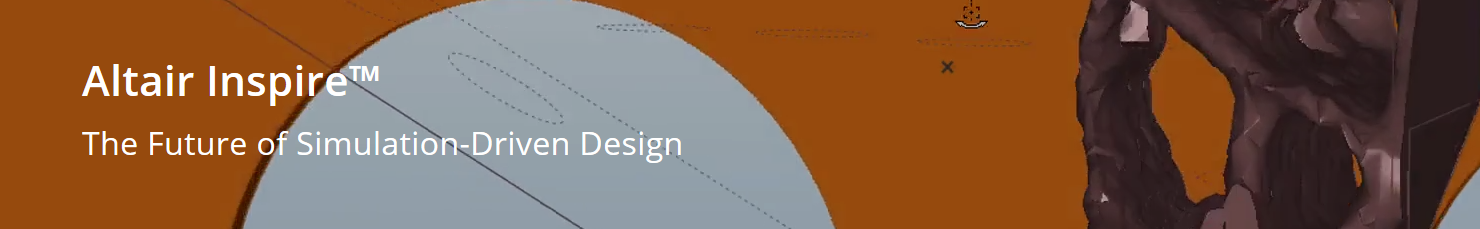
1.1.1 Về Altair Inspire™
Altair Inspire software is the industry's most powerful and easy-to-use Generative Design/Topology Optimization and rapid simulation solution for design engineers. It enhances the concept development process by enabling simulation-driven design to increase your product’s efficiency, strength and manufacturability. This can lead to reduced costs, development time, material consumption, and product weight.
The new feature-packed release of Altair Inspire 2018 introduces many groundbreaking new features including the ability to:
• Easily generate dynamic motion of complex mechanisms, automatically identifying contacts, joints, springs and dampers. Forces obtained from a motion analysis are automatically applied as inputs to a structural analysis and optimization, or can be used to determine initial requirements for motors and actuators.
• Generate optimized lattice and mixed solid - lattice structures, visualize simulation results in 3D, and export lattice designs in a .stl file format for 3D printing.
• View and interactively assign loads to load cases and import / export design loads in .csv file format with the new Load Cases Table.
• Design for additive manufacturing with overhang shape controls to help reduce overhangs to create more self-supporting structures.
• Automatically optimize the fit of PolyNURBS CAD geometry to generative design results with the new PolyNURBS Fit Tool.
Brochure Altair Inspire
1.1.2. Lý do chọn Altair Inspire™
|
Increase Quality
|
Reduce Cost
|
Meet Time to Market Goals
|
| Altair Inspire allows users to rapidly explore and assess designs for static loads, normal modes, buckling and motion through an intuitive user experience leveraging its embedded physics engine. This enables users to ensure a quality and dependable design prior to any prototyping or production. |
Leveraging simulation-driven design with Inspire early and often in the design process enables costs savings by reducing material usage, re-design iterations, and overall design time.
|
Simulation-driven design equips its users with the tools necessary to accelerate their overall design process. Inspire helps them to streamline the production of high-performance, quality parts and products. By utilizing Altair Inspire in the concept design phase, users can arrive at an ideal design concept extremely early in the process and reduce, or even eliminate re-design iterations.
|
1.1.3. Các tính năng của Altair Inspire
|
Geometry Creation and Simplification
|
Optimization Options
|
Analysis
|
Create, modify, and de-feature solid models using Altair Inspire's modeling tools.
|
Altair Inspire offers a number of topology options including: optimization objectives, stress and displacement constraints, acceleration, gravity, and temperature loading conditions
|
Investigate linear static and normal modes analysis on a model and visualize displacement, factor of safety, percent of yield, tension and compression, von Mises stress, and major principal stress. |
|
Customizable Materials
|
Interactive Results Visualization
|
Assembly Configuration |
|
Altair Inspire is packaged with a material library including various aluminum, steel, magnesium, and titanium alloys. Custom materials can also be added.
|
Explore optimized shapes using a simple slider to add or remove material. Users can decide which features are important and then pick the concept design best suited to their needs.
|
Multiple assembly configurations can be created. These configurations can then be used to evaluate various design scenarios and the resulting concepts.
|
1.1.4. Yêu cầu hệ thống Altair Inspire
Windows
|
Operating Systems
|
Hardware
|
Memory |
|
• Windows 10 (64 bit)
• Windows 8.1 (64 bit)
• Windows 7 (64 bit)
|
• OpenGL graphics card with at least 256 MB of onboard memory
• Note: Integrated Intel graphics hardware is currently not supported.
|
• 4 GB of RAM (8 GB recommended)
• 10 GB or more of free hard disk space
|
1.2. Altair Activate™

1.2.1 Về Altair Activate™
Altair Activate® software is an open & flexible tool for rapidly modeling and simulating products as multi-disciplinary systems in the form of 1D models (expressed as signal-based or physical block diagrams), optionally coupled to 3D models.
Leverage a flexible spectrum of simulations throughout your development cycle – ranging from early concept design (with models involving more abstraction and typically shorter simulations) to later detailed design (with less model abstraction & longer simulations).
Other products in Altair's Model-Based Development offering include Altair Compose® and Altair Embed®.
Datasheet Altair Activate
1.2.2. Lý do chọn Altair Activate™
|
Holistic Assessment
|
Better Insight, Faster
|
Open & Flexible
|
| Simulate the performance of your entire product, including as a system-of-systems, to better assess overall behavior as well as interactions between components & subsystems. |
Gain an increased understanding of your product’s performance by incorporating multi-disciplinary aspects in your system simulations (e.g., mechanical & electrical; fluids & structures; electromagnetic and thermal effects; etc.), including coupling 1D and 3D models.
|
Powerful built-in functionality is further extended by use of open standards such as Modelica and FMU. Complements, and works well with, Altair’s broad suite of engineering simulation software (e.g., MotionSolve, Flux, FEKO, etc.)
|
1.2.3. Các tính năng của Altair Activate
|
1D System Simulation
|
Block Diagrams; Control System Design
|
Mix Signal-based and Physical Modeling in Same Diagram
|
| Simulating at the system-level enables performance assessment of the complete product, rather than only of a portion of the product. |
Providing a natural modeling approach for developing today’s smart systems involving sensors, actuators, feedback, and built-in logic.
|
Leveraging the power of pre-defined Modelica libraries for modeling common Mechanical, Electrical, and Thermal physical components. |
|
Typically much Faster than 3D Simulations
|
Connections to Other Altair Tools
|
Support for Functional Mockup Interface (FMI) |
|
Relying on greater levels of model abstraction enables more product-performance insight earlier (i.e., nearer the Concept Design stage) and rapid design exploration.
|
Enabling true multi-disciplinary system simulation via model exchange or co-simulation with MotionSolve for controlled multi-body dynamics, with Flux for controlled motor dynamics models, etc.
|
Including Functional Mockup Units (FMU) enables model exchange or co-simulation connections to non-Altair tools which also support the FMI standard. |
1.2.4. Yêu cầu hệ thống Altair Activate
Windows
|
Operating Systems
|
Hardware
|
Memory |
|
• Windows 10 (64 bit)
• Windows 8.1 (64 bit)
• Windows 7 (64 bit)
|
• OpenGL graphics card with at least 256 MB of onboard memory
• Note: Integrated Intel graphics hardware is currently not supported.
|
• 4 GB of RAM (8 GB recommended)
• 10 GB or more of free hard disk space
|
Và nhiều sản phẩm khác như
1.3. Altair Inspire Cast™
1.4. Altair Inspire Form™
1.5. Altair Inspire Extrude Metal™
1.6. Altair Inspire Extrude Polymer™
1.7. Altair Compose™
1.8. Altair Embed™
1.9. Altair Evolve™
1.10. Altair Altair 365™
1.11. Altair SimLab sT™
Chính sách cấp phép & Giá tham khảo
Liên hệ PACISOFT
Mua bản quyền ở đâu?
PACISOFT có văn phòng tại Tp HCM, Hà Nội, Quy Nhơn, Đà Nẵng. Quý khách hàng vui lòng liên lạc chuyên viên của PACISOFT hoặc qua email sales@pacisoft.com với thông tin đầy đủ và số lượng sản phẩm để có báo giá tốt nhất. Cam kết mức giá cạnh tranh và hỗ trợ tuyệt vời.
Hotline (024) 3915 6886 hoặc (028) 36100 816. Xem thêm Lợi ích mua bản quyền
Thời gian giao hàng
Với nhiều năm kinh nghiệm, hợp tác toàn cầu với hơn 1000 nhà sản xuất, hơn 80% đơn đặt hàng được đội ngũ mua hàng của PACISOFT tiến hành giao hàng trong vòng 24-72h sau khi khách hàng ký hợp đồng. Xem thêm Top lý do chọn PACISOFT
Liên hệ tư vấn, mua bản quyền
Không có sản phẩm phù hợp với lựa chọn.