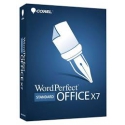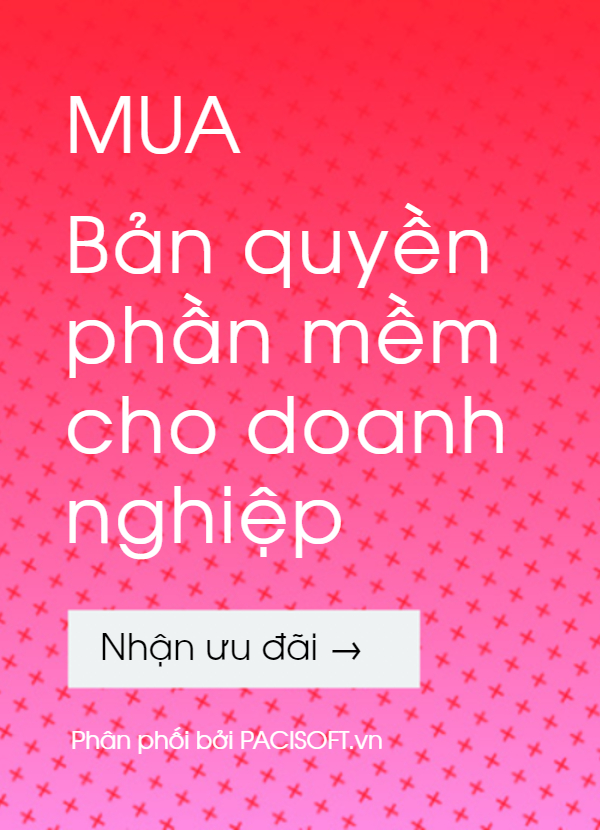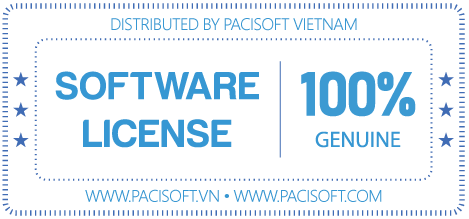PaintShop Pro & VideoStudio Pro
- MỚI! Chỉnh sửa ảnh nhanh hơn, hiệu ứng sáng tạo và đồ họa cho web và video
- MỚI! chỉnh sửa video sắp xếp hợp lý cho các bộ phim tuyệt vời
- Được xây dựng trong học tập cho các hình ảnh và video
- Tất cả mọi thứ bạn cần cho các dự án thiết kế hình ảnh và video tuyệt đẹp trong một bộ dễ sử dụng.
Photo Video Suite X8 là phiên bản mới nhất, có khả làm phim cực đỉnh, với Photo Video Suite bạn sẽ tạo ra những video đẹp, chất lượng cả về âm thanh và màu sắc. Đây là phần mềm được những nhà làm phim tin tưởng
Photo Video Suite tập trung vào xây dựng người tiêu dùng cấp video chỉnh sửa và sản xuất để đáp ứng với sự gia tăng của nội dung HD trên các tiện ích của người tiêu dùng giá cả phải chăng. Corel đã siêng năng theo kịp với tốc độ của người tiêu dùng khi nói đến hỗ trợ các loại tập tin như vậy.

Photo Video Suite X6 - Phần mềm làm phim
Các tính năng chính của Corel Photo Video Suite X8
- Khả năng làm việc ở hai chế độ : Chỉnh sửa các video clip trong Studio video diễn ra trong hai chế độ không gian làm việc: kịch bản và thời gian
- Phương pháp biên tập video tập trung vào các clip và khoảng khắc cá nhân . Kết quả là một công việc mà buộc người sử dụng để tập trung vào sản xuất gia tăng nếu họ muốn tạo ra một sản phẩm chất lượng cao hơn cho phim dài hơn
- Sự phân tán giới hạn Người dùng có thể dễ dàng làm cho hiệu ứng hình ảnh-trong-hình ảnh video không giới hạn trong thời gian và theo dõi. Nó cũng là một cách tốt để đồng bộ nhiều đoạn phim lại với nhau của cùng một cảnh
- Thêm hiệu ứng chuyển tiếp
- Khả năng thiết lập theo dõi chuyển động và xác định đường dẫn cho các đối tượng lớp phủ
- Điều chỉnh các đường chuyển động lởm chởm và tạo ra hiệu ứng bóng bẩy
Get the most powerful photo & video suite ever

Make any image better
Fix problem photos and videos with easy quick fixes. Enhance photos or create new images with the precision selection tools, layers, fast brushes, content-aware editing tools, HDR tools and RAW editing in PaintShop Pro X8.

Fast & easy video editing
Make engaging movies, faster, with smart new tools that take work out of your way. Easily add creative effects, titles, transitions and just the right soundtrack with VideoStudio Pro X8.

Learn as you go
Built-in tutorials help you develop your photo- and video-editing skills whether you are a beginner or an experienced user. Useful tips, comprehensive help and extensive online communities support you every step of the way.

Our fastest technology
See results quickly with 64-bit performance in both applications. Your photo and video projects look beautiful thanks to 4K monitor support in PaintShop Pro X8 and XAVC S support in VideoStudio Pro X8.
System Requirements
- Windows 10, Windows 8/8.1, Windows 7 with latest service pack (32-bit or 64-bit editions)
- Intel or AMD 1.5 GHz or faster processor with SSE2 supported (multi-core processor recommended)
- 2 GB RAM (4 GB or higher recommended)
- 1 GB hard disk space (2 GB recommended)
- 1280 x 768 resolution with 16-bit color display (1366 x 768 resolution with 24-bit or higher color display recommended)
- DirectX 9 or higher compatible video adapter with latest driver
- Internet connection required for online features and tutorial videos
- Windows compatible CD/DVD drive for installation
Works with Microsoft Windows 7, 8 and 10
Windows 8 Compatible
PaintShop Pro X8
Import Formats Supported
- AI, BMP, CAL, CALS, CGM, CLP, CMX*, CT, CUR, CUT, DCX, DIB, DRW*, EMF, EPS, GIF, HDP, HGL*, HPG*, IFF, IMG, J2C, J2K, JIF, JP2, JPC, JPE, JPEG, JPG, JPS, JPX, MAC, MPO, MRW, MSP, PBM, PCD*, PCT, PCX, PDF, PGL*, PGM, PIC, PICT, PNG, PNS, PPM, PS, PSD, PSP (PSP image files), RAS, RAW, RIF, RLE, SCT, SVG, SVGZ, TGA, TIF, UFO, WBM, WBMP, WDP, WEBP, WMF, WPG**
- Includes RAW file support from over 350 camera models with the following extensions: 3FR, ARW, CR2, CRW, DCR, DNG, ERF, K25, KDC, MEF, MOS, NEF, NRW, ORF, PEF, RAF, RW2, SR2, SRF, X3F
Brush Formats Supported
- PaintShop Pro Brush (.pspbrush), Adobe Photoshop Brush (.abr), Jasc Brush (.jbr)
Export Formats Supported
- BMP, CAL, CALS, CLP, CUT, DCX, DIB, EMF, EPS, AI, PS, GIF, HDP, WDP, IFF, IMG, JP2, J2C, J2K, JPC, JPX, JPG, JIF, JPE, JPEG, MAC, MSP, PBM, PCX, PGM, PIC, PPM, PNG, PSD, PSP (PSPIMAGE FILES), RAS, RAW, RIF, RIFF, RLE, SCT, CT, JPS, PNS, TGA, TIF, TIFF, WBMP, WBM, WEBP, WMF
Video Studio Pro X8
For editing of 3D and full HD video, Corel recommends an Intel Core i7 or AMD Phenom II X8 processor with Windows 7 or Windows 8 64-bit operating system and minimum 4 GB of RAM. For editing of 4K video, a 4th generation Intel Core i7 processor is highly recommended.
Supported input/output devices
- iPhone, iPad, iPod Classic with video, iPod touch, Sony PSP, Windows and Android smartphones
- Cameras and camcorders that record to internal memory, memory card, DVD disc or hard drive
- USB capture devices, PC cameras, webcams
- IEEE 1394/FireWire cards for use with DV, D8, or HDV camcorders
- USB Video Class (UVC) DV
- Support for OHCI-Compliant IEEE-1394
- Analog capture cards for analog camcorders (VFW and WDM support for Windows XP and Broadcast
- Driver Architecture support for Windows Vista and Windows 7
- Analog and digital TV capture device (Broadcast Driver Architecture support)
- Windows-compatible Blu-ray Disc, DVD-R/RW, DVD+R/RW, DVD-RAM and CD-R/RW drives
- Digital Single-Lens Reflex (SLR) cameras for stop motion: EOS-1D Mark III, EOS-1D Mark IV, EOS-1Ds Mark III, EOS 1D X, EOS-1D C, EOS 5D Mark II, EOS 5D Mark III, EOS 6D, EOS 7D, EOS 40D, EOS 50D, EOS 60D, EOS 60Da, EOS 450D/Rebel XSi, EOS 500D/Rebel T1i, EOS 550D/Rebel T2i, EOS 600D/Rebel T3i, EOS 650D/Rebel T4i, EOS 1000D/Rebel XS, EOS 1100D/Rebel T3, EOS M
* Supported on 32-bit installs only.
** WPG (WordPerfect Vector only) is not supported on 64 bit. WordPerfect Bitmap is supported on 64 bit.
Blu-ray authoring requires a plugin that can be purchased from within VideoStudio.